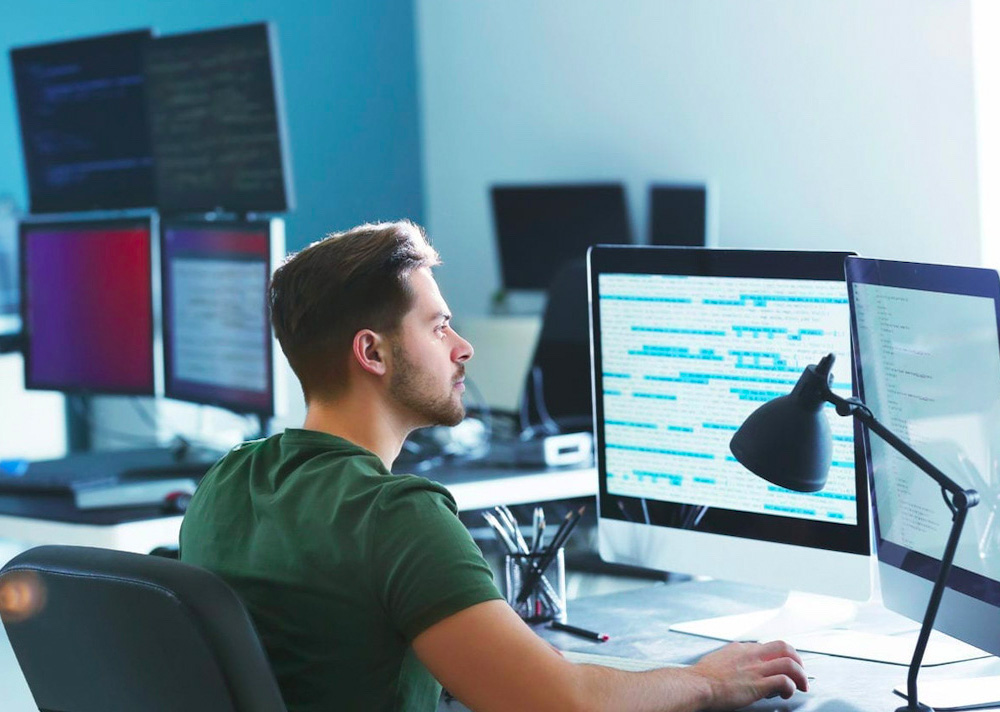What do we mean by ‘tech stack’?
Firstly, let’s be clear that when we say ‘tech stack’ here, we’re not talking about equipment. A dodgy laptop or lacking an extra power cable isn’t going to make someone quit their job – although it may annoy them!
Your tech stack is a multi-functioning communication tool within your organisation. It is everything from the physical technology being used, to the technical infrastructure it’s running on, to the operating systems in place. There’s also a further layer that sits on that which concerns the applications people require to do their jobs. For example, within the business environment, this could be an accounting tool like SAGE or in an education environment it might be SIMS (School Information Management System). Your tech stack incorporates all the above and you should think of it as a holistic communication tool.
What organisational needs does the tech stack address?
In simple terms, the tech stack improves productivity and communication within an organisation. It should address the individual needs of the users and/or the organisation as a whole. Your tech stack should create ease of use, enable effective communication and business processes, and also help you be secure and aligned from a governance and compliance perspective. It is the all-encompassing technology backbone of your organisation.
How can the tech stack support the employee experience?
The tech stack should allow an employee to do their job – it’s as simple as that. If it acts as a hindrance then not only will your organisation lose time and money, but your employees will become frustrated and eventually leave you.
If you are having problems with your tech stack, then here’s a tip: beware of buyer’s remorse and tracking back up the chain to challenge your MSP vendor. It is easy to assume that you’ve been mis-sold a product but often, this isn’t the case. It just isn’t being used effectively and collaboratively which is key to supporting your employees at work. It could also be that the individual tech stack components aren’t working well together; if the application, the operating system, and the hardware don’t all gel properly, then problems are inevitable.
Just like no one gets into a car and drives it perfectly on their first go, you can’t expect your people to know how to use your tech stack without educating them first. Make sure that you invest time in helping people understand the systems and how they work so that there is a seamless transition into using them.
How can I tell if my tech stack isn’t working well?
If your tech stack crashes then that’s a very obvious indication that something’s wrong! As are outages and a slow-running network. But there are more subtle signs that can point to tech stack problems. It could be that team members are missing targets and deadlines. When levels of frustration increase, inevitably productivity decreases which will impact your bottom line and staff retention. So, you might identify a problem with your tech stack by monitoring the wellbeing of your team.
What can I do to improve things and make my team feel valued?
Listen to your employees … and then act! That will make feel them valued. When your employees are heard and included in the decision-making process – actually influencing how the tech stack is used – then they will feel part of the business. This is how you can let them know that your organisation values them, and that will absolutely increase your employee retention rate.
If your helpdesk is seeing an increase in the number of tickets being raised, this could indicate that something is wrong, and you must investigate further. Indeed, any indicators that your tech stack needs maintenance is a signal for you to throw up the bonnet and dive in to have a look.
AzteQ’s ‘How to Build a User-First Technology Framework’ is a guide to making sure you are putting the user first in your technology project. If you’re experiencing problems, this is a good place to start to check if what you’re implementing is meeting the requirements of the user.